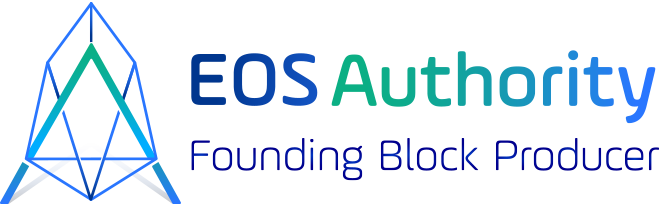An idea to try and find your lost EOS private key
EOS AuthorityJul 6th 2018Can't find your EOS private key?
If you are among the unforunate who saved your EOS private key somewhere but can't find it, we have an idea worth trying. We wrote after one person actually used this technique we suggested and found their EOS private key! That was amazing and we hope you find your keys too. There is only a small chance but definitely worth the shot.
Lost key search with Regular Expressions
What do you search for? All EOS private keys start with a 5 and are exactly 51 characters in length. This was the technique used to run a full machine search.
EOS private key (example): 5HyB11Qiwec9bv8GNcpnt4PgwfcQTyxYjyxEE2Ea1xrVB33Bn2o
Regular Expression Keyword: 5[A-Z0-9a-z]{50}\b
Essentially it means any phrase starting with 5 and having 50 characters after it either A-Z, 0-9 or a-z. It also adds a \b at the end to signify end of line or string. You can also have a \b at the front to minimise false positives. I suggest trying with and without \b
If you are on Windows
If you are on Windows, you need a tool that can search all the contents of all the files on your machine using a Regular Expression search. We suggest using a tool called Agent Ransack (free). https://www.mythicsoft.com/agentransack/.
Step 1: Install Agent Ransack
Step 2: File name: NOT:*.exe;*.bat;*.msi;*.dll;*.mst;*.ttf;*.hdr;*.bmp;*.bin;*.blb;*.sys;*.sdi;*.cpl;*.efi;*.msu;*.mzz;*.pem;*.so;*.jpg;*.enc;*.rll;*.mdf;*.svg;*.plist;*.java;*.jar;*.png(Excludes file types like .exe, .bat, etc to speed up search)
Step 3: Containing Text: \b5[A-Z0-9a-z]{50}\b (no spaces). Note the \b (explained above)
Step 4: Look in: Select the Drives and Folders you like to search
Step 5: Go to Options and check if your contents dropdown has "Regular Expression"
Step 6: Start the search, it could take a while to complete. Keep an eye on progress bars.
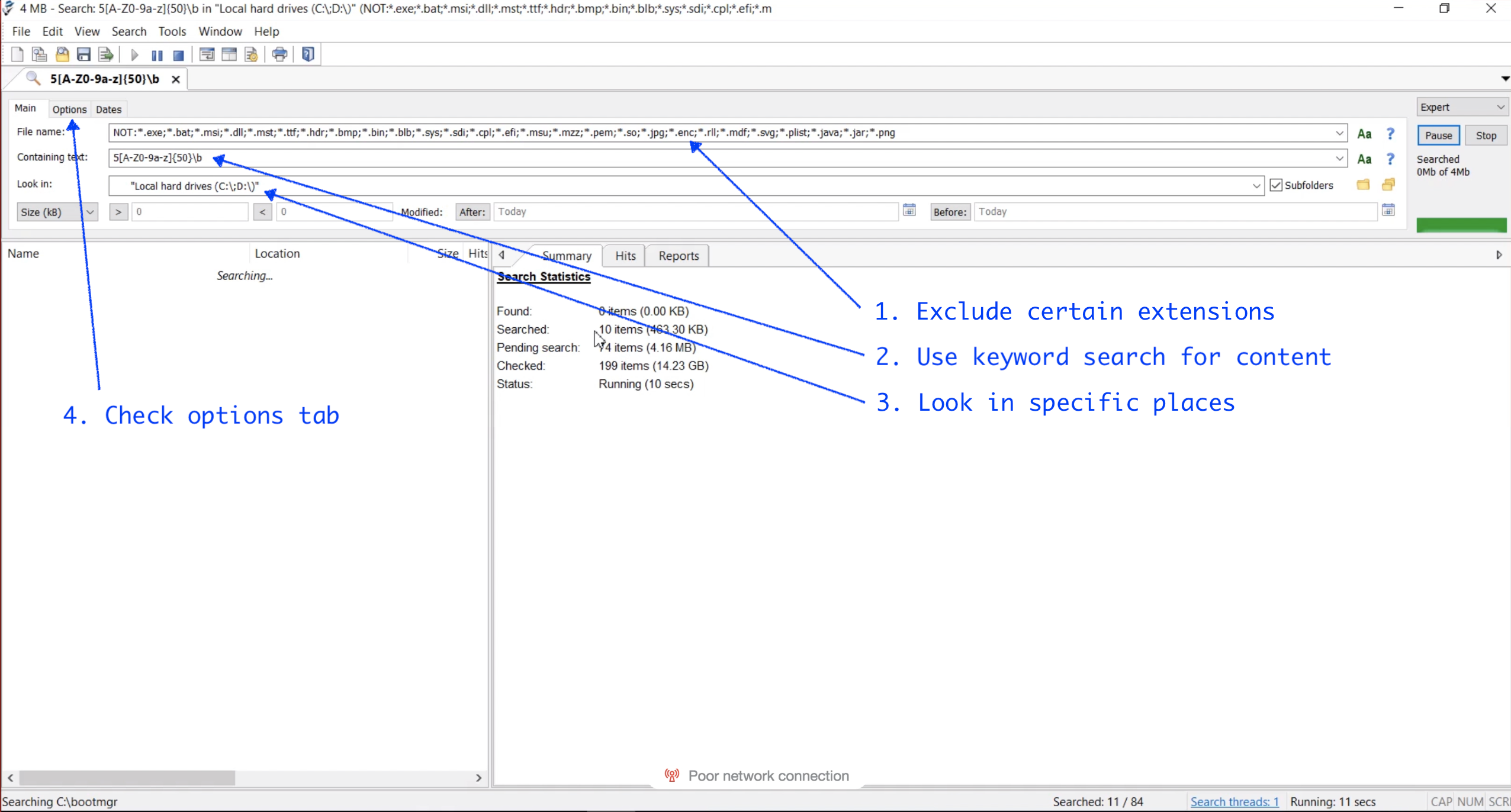
If you are on a mac
You don't have to install anything, you can probably open terminal and use the grep command. You can tweak this command as you want to.
grep -E -r '\b5[A-Za-z0-9]{50}\b' .
That searches the current folder and all folders within it. If you want to do a full search on all the files, it might be better to do a sudo and then instead of . to search the current folder try to search the entire machine with a \ (time consuming).
If you lost your genesis keys (New)
There are token holders that registered their EOS tokens from ERC-20 days on Ethereum. These token holders are called Genesis holders. If you have tokens at that point and have not used your keys (being lost or not able to do fallback from hardware wallets - Ledger, Trezor). You have an option for Automated Lost Key Recovery.
Final thoughts
I expect the community to have amazing ideas to improve the search parameters. If you actually do find your private key, let us know on our Telegram group or contact us on our website. All the very best!
New solution (2019)
We now have a new automated lost key recovery solution that you might be able to use to recover lost key accounts.